Sharing is caring!
As a momtrepreneur, balancing work and family can be challenging, especially when it comes to managing your child’s screen time. While technology can be a valuable educational tool, it’s essential to ensure that your child’s screen time is safe and beneficial. Here are some practical tips to help you create a secure digital environment for your little ones.
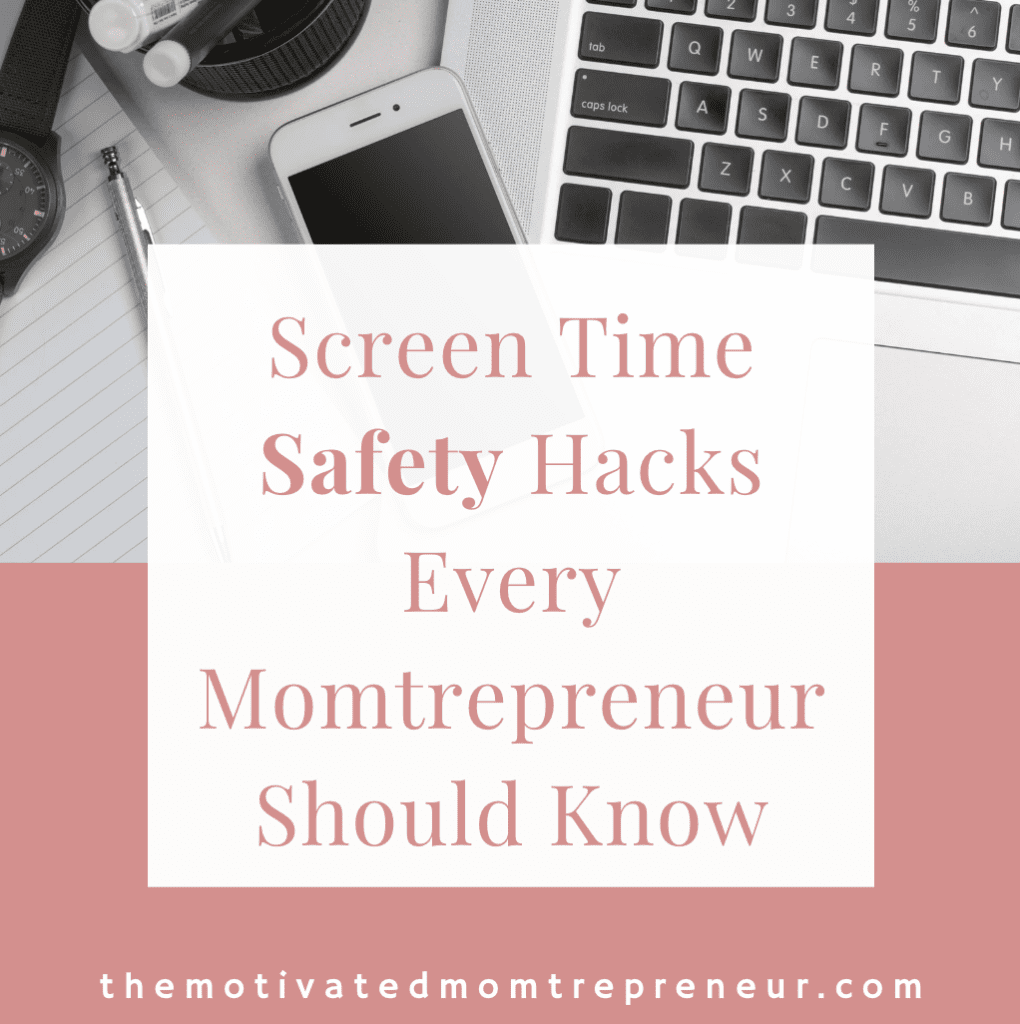
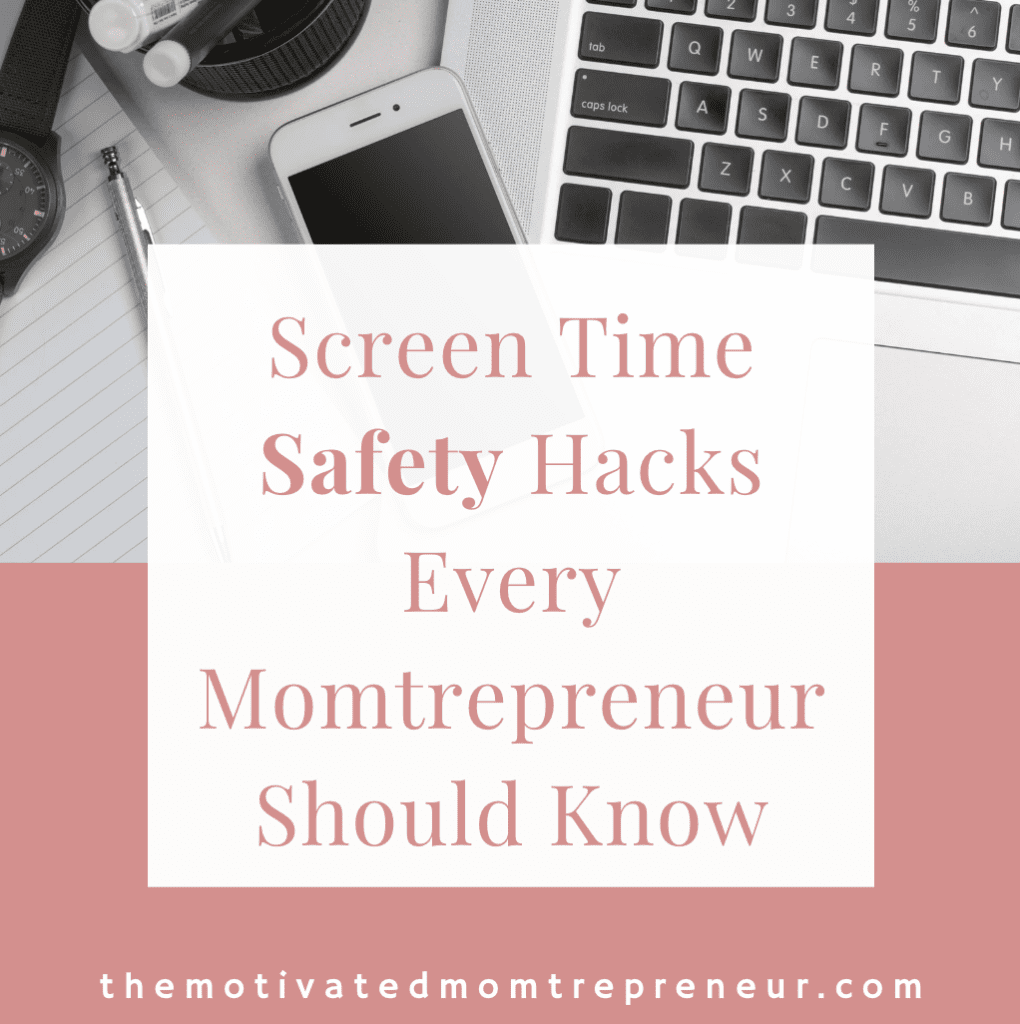
1. Download Videos from YouTube
One of the best ways to control what your child watches is by downloading videos from YouTube and storing them offline. This method not only ensures that the content is appropriate but also eliminates the risk of unexpected ads. Here’s a simple guide on how to do it:
- Use a reliable YouTube downloader tool to save videos directly to your device – or download directly into the YouTube app.
- Select educational or age-appropriate videos that your child enjoys.
- Once downloaded, you can turn off Wi-Fi and data on your device to prevent any internet access. Your kids also wont be exposed to any ads.
2. Utilize Kids Mode on Your Device
Most modern smartphones and tablets come with a Kids Mode feature that allows you to create a safe digital environment for your child. Here’s how you can use it:
- Activate Kids Mode on your device. This feature restricts access to only pre-approved apps and content.
- Set a time limit for screen usage to ensure that your child doesn’t spend too much time on the device.
- Pre-load educational apps and videos that your child can access within Kids Mode. This way, they won’t stumble upon anything inappropriate or dangerous.
3. Invest in a Kids Phone or Tablet
If you’re looking for a more robust solution, consider purchasing a dedicated kids phone or tablet. These devices are designed specifically for children and come with built-in parental controls. Here are a few benefits:
- Pre-installed Parental Controls: These devices allow you to manage what your child can access and set screen time limits easily.
- Durable Design: Kids phones and tablets are typically more robust and can withstand drops and spills.
- Educational Content: Many come pre-loaded with educational apps and games, ensuring your child learns while having fun.
4. Use Educational Apps in Kids Mode
Leverage the educational potential of apps by incorporating them into Kids Mode. Many apps are designed to enhance learning through interactive play. Here’s how to make the most of them:
- Choose Quality Apps: Look for apps that are educational and have good reviews from other parents. Popular categories include language learning, math games, and science exploration.
- Pre-load and Approve: Before handing over the device, download and test these apps to ensure they are appropriate for your child’s age and development level.
- Regular Updates: Keep the apps updated to ensure your child has access to the latest features and content.
Final Thoughts
Ensuring your child has safe screen time is crucial in today’s digital age. By downloading videos, utilizing Kids Mode, investing in a kids phone or tablet, and using educational apps, you can create a secure and enriching digital environment for your child. Remember, moderation is key – balance screen time with outdoor play and other activities to promote overall development.
For more tips and tricks on parenting and entrepreneurship, subscribe to The Motivated Momtrepreneur!
In the spirit of full transparency, some of the links in this post are affiliate links. This means that if you make a purchase through these links, I may earn a small commission at no extra cost to you. I only recommend products or services that I personally use and believe will add value to my readers. Your support helps keep this blog running and allows me to continue providing valuable content. Thank you for your support!
Sharing is caring!
